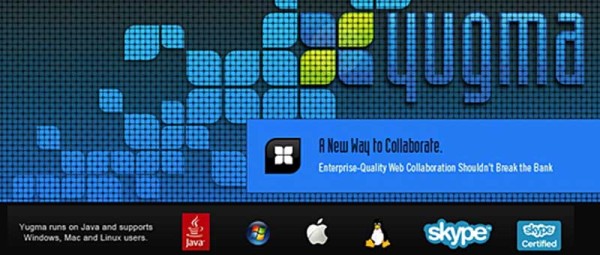Online collaboration tools – Series B
In our last set of collaboration tools review we featured two of the most outstanding free online collaboration apps. But if you think your choice is just limited to those two only, you are seriously mistaken. There are a bunch of app/software out there which are free (Partial or full). So our intended target would be to seek and analyze their offers, pros and cons.
Though my plan was to put up the self hosted collaboration tools on the spotlight, but I decided that would be incomplete. So I intended to continue this sequence and feature as many collaboration tools as possible both hosted and self hosted. So without further due:
Huddle
Huddle offer hosted solution of collaboration and project management which managed by a UK based company, Ninian Solutions Ltd. Huddle is based on .Net framework, so naturally clean looks and smooth performance will catch your eyes. Huddle improved comparatively very well over time, which is just a little bit more than one year old. They have both paid and free price line, which will suit all level of users.
Huddle is almost as similar as Basecamp (previously covered). But the kick ass feature that differentiates it from others is Notification function, means the user will be notified via email/RSS regarding task deadline, etc. Apart from that, this wonderful peace of application atomically version each time a document is edited. The user dashboard only filled with only the task/invitation he/she is assigned to.
Onboard document editing feature, team management, task assigning, privacy setting feature of huddle is so smooth, even my granny can do project management on the fly. My personal favourite feature of huddle is “Team Template”, for inviting team members all at once rather than sending them individual invitations one by one for each project (huddle). You want to know the history of modification of document, projects, and calendar? Huddle got “Audit Trail” for making that with ease.
With the free pricing plan, you will only have 1 huddle (projects), maximum 5 users, 1 Whiteboard, and 25 MB maximum storage limit. You won’t be able to enjoy full document versioning and branding your huddles. Premium plans provide all these with added goodies, but quite cheaper compare to Basecamp. The documentation/help is far more superior to any other collaboration suit I came across. All in all, Huddle is solution that you can rely on and worth your time and effort. Well, I am convinced; I am going with them for my upcoming project.
Yugma
This is completely different than all other collaboration tools we discussed so far. It is much more conferencing/shared presentation tools rather than a complete project management utility. Though project management features like Annotations & Whiteboarding Tools are available. But not as much as feature rich like a project management tool.
Yugma, the name may be sounds funky, but this tool is no joke when in action. Yugma may not be very suitable for project management but it is an excellent choice for remote group presentation, e-learning, remote support, and virtual meeting. Yugma isn’t actually a hosted solution; rather you install it on your desktop/laptop or attach it to your site. Yugma works on any platform from Linux to Vista. Since it uses industry standard security model like AD/LDAP, you can be sure your privacy is protected.
Yugoma’s top features like desktop sharing, session scheduling & recording, onboard teleconferencing, privacy chat, and a little less than generous shared file space are just what needed for an educator. Mouse & Keyboard Sharing feature is an excellent stuff, which will be adored by many users. Finally, ability to integrate Yugma with MS Outlook is just what is needed for quick conferencing with your team mates. Thanks to Yugma Widget, it’s really easy for others to join your Yugma session through your website — Have to agree quite impressive performance by this lightweight app.
The free pricing plan is ad-supported which reduces the quality of communication. Rich features like Mouse/keyboard sharing, shared 100MB space, email/phone/web support, session scheduling, and recording only available for paid plans (though you will have a 15 day trial run). I don’t like the idea of installing something, and not even get an email support when I need. The so called free teleconferencing needs help of 3rd party VoIP service like Skype, Google talk, etc. in order to enjoy free/low cost rate, otherwise same old local (US)/long distance rate. So I would still stick to my Skype for conferencing.
If you can live with these few minor issues I mentioned, Yugma is a kick-ass conferencing tool to collaborate with team on the fly.
Kerika
First of all, have to say Arun Kumar did a wonderful job with Kerika. The non-conventional method of sharing and management of Kerika is a revolutionary approach. Kerika is neither a hosted solution nor a self hosted type; it’s a desktop based peer-to-peer collaboration tool, so no need to worry about file space or hosting fees. Unless you are a student/educator, you just pay the monthly subscription fee ($6.95) of Kerika’s premium features. The account management is online. There is a 30-day full functional trial run available to everyone.
Kerika is well documented with more than enough demonstrative help; users can be a pro in no time. Kerika’s approach to project managements is based on three base ideas, projects, and collections. The collection is sort of category system, to organize different projects with relations. The project resides under a collection/category, which consists of one or more idea page/mind map/project outline. The projects also have the ability to hold documents, pictures, and web links related to it, which also can be shared across different projects.
Available projects template will help you to create projects on the fly. Why Kerika so different? The answer is idea page. Most of the project management/planning tools allow you to create tabular for task and milestone, but Karika’s idea page lets you plan your project visually with diagrams, arrows, etc. Just like a mind map. Labels, sticky notes, Inspector with full visual editing will make your project planning fun. The project team management, chat, email updates, document versioning are relatively similar to most of this category tools.
Kerika isn’t free unless you signed up with an EDU email, and I found the “Trial Sign up” buggy, took me 4 email address to change before I got a trial. The signup interface isn’t friendly, since you can’t see how exactly you will close that popup and there is no successful/unsuccessful message after you provide necessary info. The whole “Task management” feature is missing, which is very important for successful project execution. So I would consider Kerika as a good project planning tool with awesome sharing method, but not a complete project management tool. Finally, I believe the bug issues/unfriendliness, I mentioned, will be taken care of soon enough.